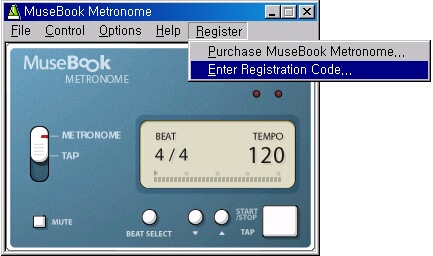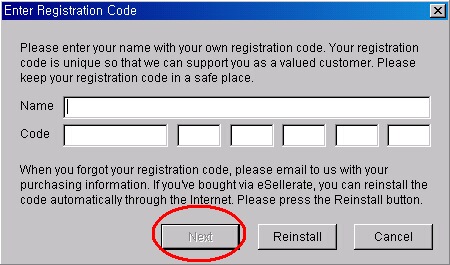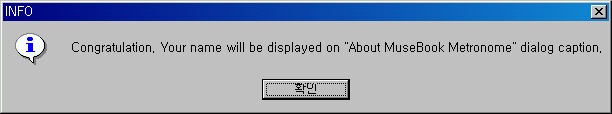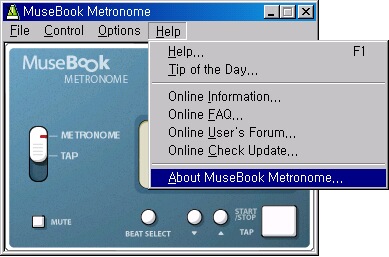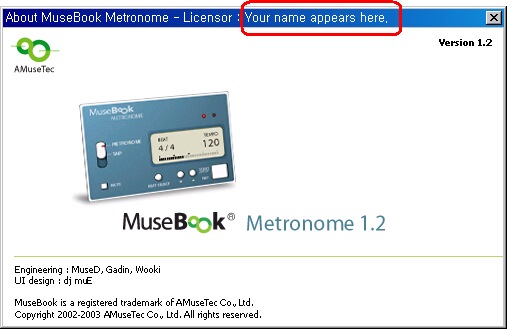This is Online MuseBook Metronome FAQ written by musebook team.
Update History : Version 1.20 (June 20, 2003)
- NEW Always On Top function
- NEW Disabling Screen Saver function while MuseBook Tuner is running
- NEW Context Menu on main application by mouse rightclick
- and many more trivial errors have been solved.
Update History : Version 1.10 (February 26, 2003)
- solved Pre-expired problem
- solved Cannot find wavefiles problem
- solved Cannot show helpfile problem
- added Webstore purchase button
Update History : Version 1.00 (September 16, 2002)
FAQ Updates
- 06-26-2003 : V1.20 Release
- 06-14-2003 : Online FAQ Started
Q. What is MuseBook Metronome?
A. MuseBook Metronome is metronome software that runs on your PC screen. MuseBook Metronome with a very affordable price of $9.00, offers TAP function. With this, you can track the tempo of the music you are listening to with ease.
MuseBook Metronome supports Custom Speed, e.g., 5/4, 12/8, etc apart from standard time signature and customizable tick sound selection of MIDI / wavefile / beep / mute mode.
Q. I entered registration code, but I get "ERROR: Invalid registration code". Why?
A. Number 0(zero) and letter o, number 1(one) and letter l(small) are easy to confuse. Likewise, number 8(eight) and letter B(capital), number 9 and letter q(small) can be confusing too. Please check and provide the correct registration code. Sometimes it might be easier to copy and paste part by part rather then type it yourself.
Q. I selected MIDI as tick sound but get no sound.
A. MuseBook Metronome use default MIDI Mapper which was configured from Panel Control. If MIDI device is incorrectly configured by that, MuseBook Metronome doesn't make sound. You are encouraged to do the following test.
- Check Audio setting if it is ticked with "Microsoft GS Wavetable Synth" from [Control Panel] - [ Sounds and Multimedia] - [Audio Tap] - [ MIDI Music Playback]
- Check both main and MIDI volume level from Volume Control of your PC. MIDI volume level might be too low to be heard.
- If above are all checked but still do not hear any sound, please close all the other sound program and execute MuseBook Metronome again. Some old soundcard with win9x doesn't provide multiple MIDI play function.
Q. I get "Can't play the WAVE file" error message.
A. Some old soundcards can not play two Wave files at the same time. You may encounter this error message when you selected different tick sounds for Measure Beat and Other Beats. MuseBook Metronome v1.2 solved this problem so you are advised to update to the the newest version.
Q. How do I register MuseBook Metronome?
A. Registration is easy! To register MuseBook Metronome, you must have the program pre-installed in your PC.
1. Start MuseBook Metronome program. And click Enter Registration Code... from the menu.
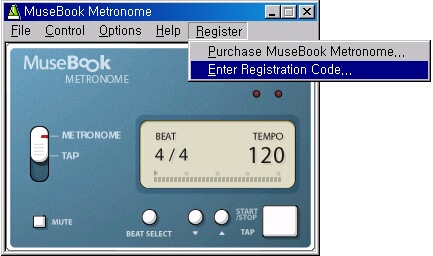
2. You will be provided with an Enter Registration Code dialog. Enter your name and license code that you were given after ordering.
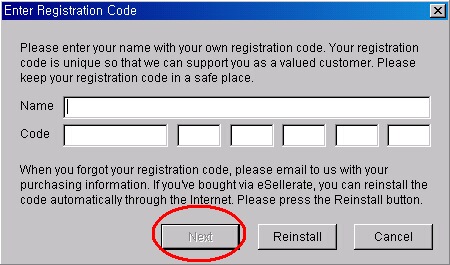
Note : Sometimes letter and number can be confusing, for example, '0'(zero) and letter 'o,' '1'(one) and letter 'l'(small), '8'(eight) and letter B(capital), '9' and letter 'q'(small). So it is easier when you copy and paste the codes part by part.
3. 'Congratulation' message will appear, which means your program is successfully registered.
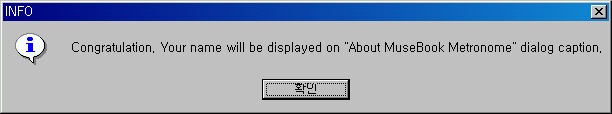
4. To see your registration Information, go to Help - About MuseBook Metronome... .
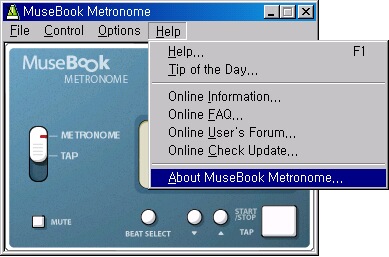
5. The licensor information will appear as below.
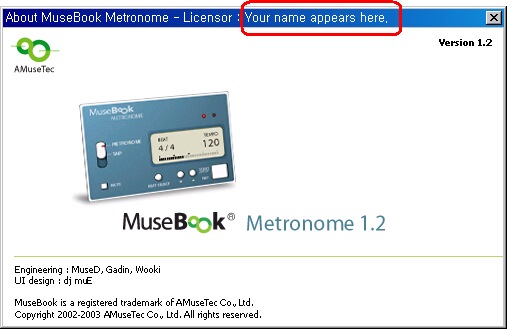
If you encounter problem while registration, please email to musebook@musebook.com
musebook® metronome
 Have the tempo
Have the tempo
traced or beaten on your PC!
musebook metronome is a metronome running on your PC screen with additional TAP mode. It supports MIDI sound, wavefile sound, and beep sound.
Tap mode is used to trace the tempo of the music you are listening to. musebook metronome calculates the tapped tempo automatically.
Requirements are following:
- O.S. : Windows® 98 / ME / 2000 / XP
- CPU : Pentium® or higher, IBM® compatible PC
- RAM : 32 MB or more
- HDD : 10 MB free space
- Soundcard : is not prerequisite. (without soundcard, internal speaker plays beep sound.)
Features are following:
- Mode : Metronome / Tap (Tap mode is used to trace the tempo of the music you are listening to. musebook metronome calculates the tapped tempo automatically, and displays the result.)
- Time signature : Preset styles plus custom speed
- Tempo : 30 bpm ~ 250 bpm (beats per minute)
- Tick sound : MIDI / wavefile / beep / mute mode
- Visual display : Flash LED lamp indicates measures and other beats, and progress bar
End User License Agreement to Evaluate MuseBook Metronome
This user license agreement (this AGREEMENT) is a legal agreement between you (individual or single entity) and AMuseTec Co., Ltd. (AMUSETEC) for the MuseBook Metronome program (the SOFTWARE) that is accompanying this AGREEMENT. By downloading, using, copying, transmitting, distributing or installing the SOFTWARE, you agree to all of the terms of this License. If you do not agree to any of the terms of this License, then do not download, use, copy, transmit, distribute, or install the SOFTWARE.
SOFTWARE COPYRIGHT:
1. The SOFTWARE is the property of AMUSETEC and is protected by copyright laws of Republic of Korea and international copyright treaties.
SCOPE OF GRANT:
2. The SOFTWARE is not free software. Subject to the terms below, AMUSETEC grants you a non-exclusive license for a period of 30 days to use the SOFTWARE free of charge for the purpose of evaluating whether to purchase an ongoing license to use the SOFTWARE. If you use the SOFTWARE after the 30 days evaluation period a registration fee is required. See the AMUSETEC web site at http://www.musebook.com for information about online ordering.
3. Unregistered use of the SOFTWARE after the 30 days evaluation period is in violation of Korean and international copyright laws.
4. You may freely distribute the SOFTWARE personally to anyone, except for the purpose of extending their evaluation period. However, you must not change original format or contents of the SOFTWARE. The evaluation period for use by or on behalf of a commercial entity or for personal use is limited. At the end of the Trial Period, if you do not purchase a license, you must destroy all copies of the SOFTWARE and Documentation. This license is effective from your date of use and shall remain in force until terminated.
5. Commercial distribution of the SOFTWARE is restricted without prior written permission of AMUSETEC.
6. You must not modify, translate, reverse engineer, decompile, disassemble or create derivative works based on the SOFTWARE.
DISCLAIMER OF WARRANTIES:
7. YOU AGREE THAT AMUSETEC HAS MADE NO EXPRESS WARRANTIES TO YOU REGARDING THE SOFTWARE AND THAT THE SOFTWARE IS BEING PROVIDED TO YOU "AS IS" WITHOUT WARRANTY OF ANY KIND. AMUSETEC DISCLAIMS ALL WARRANTIES WITH REGARD TO THE SOFTWARE, EXPRESS OR IMPLIED, INCLUDING, WITHOUT LIMITATION, ANY IMPLIED WARRANTIES OF FITNESS FOR A PARTICULAR PURPOSE, MERCHANTABILITY, MERCHANTABLE QUALITY OR NONINFRINGEMENT OF THIRD PARTY RIGHTS.
LIMIT OF LIABILITY:
8. IN NO EVENT WILL AMUSETEC BE LIABLE TO YOU FOR ANY LOSS OF USE, INTERRUPTION OF BUSINESS, OR ANY DIRECT, INDIRECT, SPECIAL, INCIDENTAL, OR CONSEQUENTIAL DAMAGES OF ANY KIND (INCLUDING LOST PROFITS) REGARDLESS OF THE FORM OF ACTION WHETHER IN CONTRACT, TORT (INCLUDING NEGLIGENCE), STRICT PRODUCT LIABILITY OR OTHERWISE, EVEN IF AMUSETEC HAS BEEN ADVISED OF THE POSSIBILITY OF SUCH DAMAGES.
9. This AGREEMENT is the complete statement of the Agreement between the parties on the subject matter, and merges and supersedes all other or prior understandings, purchase orders, agreements and arrangements. This AGREEMENT shall be governed by the laws of Republic of Korea and international treaties. Exclusive jurisdiction and venue for all matters relating to this AGREEMENT shall be in courts and fora located in Republic of Korea, and you consent to such jurisdiction and venue.
Please write us if you have any doubts or questions to: C-2107 Intellige2, 24 Jeongja-Dong, Bundang-Gu, Seongnam-Si, Gyeonggi-Do, 463-841, South Korea. AMuseTec Co., Ltd. or musebook@musebook.com
Copyright 2002-2003 by AMuseTec Co., Ltd. All rights reserved.
==========
AMuseTec Co., Ltd. exclusively owns all the proprietary rights musebook® metronome. You should be granted the license before using any of musebook software. By downloading musebook softwares, you are to agree to the terms and condition of our license agreement. Please read it before downloading.
CNET download
With your credit card, you can buy your software license within your running copy or at our webstore. For faster and easier purchasing process, we have teamed with eSellerate and RegNow.